Exploring the Different Discord Bot Options
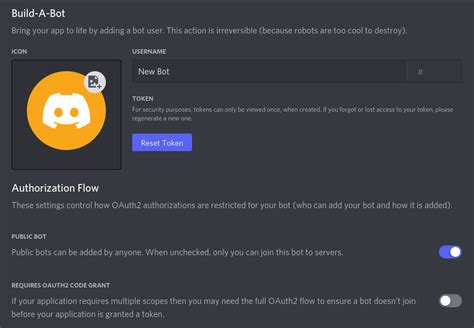
Welcome to our blog post on understanding and maximizing Discord bots! Discord bots have become an essential tool for server moderation, organization, and enhancing the overall user experience. In this post, we will dive into the basics of Discord bots and why they are crucial for any server owner. We’ll also discuss the process of choosing the right Discord bot platform that suits your needs. Furthermore, we’ll explore the various customization and configuration options available to personalize your Discord bot. Finally, we’ll delve into the numerous features of Discord bots that can be leveraged to elevate your server’s functionality and engagement. So, let’s get started and unlock the full potential of Discord bots!
Understanding the Basics of Discord Bots
A Discord Bot is an automated program that interacts with users on the popular communication platform, Discord. These bots are designed to perform various tasks, such as moderating chats, playing music, and providing information. With millions of users and countless communities on Discord, bots have become an essential part of enhancing the Discord experience and managing servers efficiently.
When it comes to understanding the basics of Discord bots, it’s important to know that they are built using programming languages like Python or JavaScript. These bots utilize the Discord API (Application Programming Interface) to connect with servers and users. The API provides a set of functions and features that developers can utilize to create unique and powerful bots.
One of the key features of Discord bots is their ability to automate tasks. For example, a moderation bot can automatically delete messages that contain certain keywords or have explicit content. This helps to maintain a positive and safe environment in Discord communities. Bots can also be designed to welcome new users, manage user roles, and even create custom commands for server members.
Moreover, customization and configuration options play a crucial role in Discord bots. Developers can customize their bots by adding unique commands, reactions, and special features. These customization options allow server admins to tailor the bot’s behavior to suit their community’s needs. Additionally, configuration options enable admins to set specific permissions and limitations for their bots.
Discord bots offer a wide range of features to maximize the functionality of a server. They can play music from various sources, such as YouTube or Spotify, allowing users to enjoy their favorite tunes directly in a Discord voice channel. Bots can also provide real-time information, such as weather updates, news headlines, or even game statistics. Some bots even have games and mini-games that members can play within the server, adding an element of fun and engagement.
In conclusion, Discord bots are valuable tools that enhance the Discord experience by automating tasks, providing information, and creating interactive features. Understanding the basics of Discord bots, including their programming, customization, and features, is essential for server admins and developers alike. With the right Discord bot platform and proper configuration, you can ensure a smooth and enjoyable environment for your Discord community.
Choosing the Right Discord Bot Platform
When it comes to choosing the right Discord bot platform, there are several factors to consider. With numerous options available, it can be overwhelming to decide which one is the best fit for your needs. In this blog post, we will explore the key factors to consider and help you make an informed decision.
1. Features and Functionality: One of the most important factors to consider is the features and functionality offered by the Discord bot platform. Different platforms offer different capabilities, so it’s essential to ensure that the platform you choose has the specific features you require. Whether you need moderation tools, music playback, automated roles, or custom commands, make sure the platform you choose can meet your needs.
2. User-Friendliness: Another crucial aspect to consider is the user-friendliness of the bot platform. Look for a platform that has an intuitive interface and easy-to-understand documentation. This will allow you to quickly set up and configure your bot without any hassle. Consider platforms that offer a user-friendly dashboard, comprehensive guides, and a supportive community.
3. Reliability and Performance: It’s vital to choose a bot platform that offers reliable and high-performance servers. A bot that frequently goes offline or experiences lag can negatively impact your Discord server’s user experience. Look for platforms that provide robust servers with minimal downtime and fast response times. Additionally, consider the scalability of the platform to ensure it can handle the growth of your server.
4. Community and Support: The community and support surrounding a Discord bot platform can greatly enhance your experience. Look for platforms that have an active and helpful community forum or Discord server where you can ask questions, share ideas, and get support. Additionally, check if the platform provides comprehensive documentation, tutorials, and responsive customer support to assist you whenever you face any difficulties or have questions.
In conclusion, choosing the right Discord bot platform is crucial for creating a successful and enjoyable experience for your Discord server members. By considering the features and functionality, user-friendliness, reliability and performance, as well as the community and support offered by different platforms, you can make an informed decision that best suits your needs. Take your time to explore various options and choose a platform that aligns with your requirements and preferences.
| Key Factors to Consider |
|---|
| Features and Functionality |
| User-Friendliness |
| Reliability and Performance |
| Community and Support |
Exploring Customization and Configuration Options
When it comes to Discord bots, customization and configuration options play a crucial role in enhancing the user experience and making the bot fit seamlessly into your server’s needs. With a wide range of features and settings available, it’s important to understand how to explore and utilize these options effectively.
One of the key aspects of customization and configuration is choosing the right bot for your server. There are various Discord bot platforms available, each offering different functionalities and capabilities. It’s essential to research and analyze these platforms to find the one that best suits your requirements. Whether you’re looking for moderation, music, or utility features, identifying the platform that caters to your server’s needs is the first step towards effective customization.
Once you have chosen the right bot platform, it’s time to dive into the customization options it provides. Every bot comes with a range of settings and commands, allowing you to personalize its behavior to match your server’s atmosphere. These customization options can include setting up welcome messages, creating custom commands, configuring automatic moderation tools, or even setting up custom roles.
- Welcome messages: A great way to make new members feel at home in your server is by setting up a customized welcome message. You can incorporate the bot to send automated messages to greet new users, provide them with essential information, or even assign them specific roles upon joining.
- Custom commands: Many bots allow you to create your own custom commands that suit your server’s specific needs. These commands can range from fun and interactive features such as trivia games or meme generators to more practical commands like searching for information or providing server statistics.
- Automatic moderation: Discord bots provide various moderation tools to maintain a healthy and safe environment in your server. These can include features like profanity filters, anti-spam measures, or even automatic role assignment based on user activity.
In addition to these customization options, many bot platforms offer additional features or integrations that can further enhance your server’s functionality. These can include integrations with music services, social media platforms, or even popular gaming APIs. Exploring these additional features can help you maximize the potential of your bot and make it even more valuable to your server’s community.
| Benefits of customization and configuration: | |
|---|---|
| Personalization: | Customizing your Discord bot allows you to tailor its behavior and features to match your server’s unique personality and requirements. |
| Efficiency: | Configuring the bot’s settings and automation tools can make server management more efficient, saving time and effort for moderators and administrators. |
| Engagement: | By utilizing customization options like custom commands or integrations, you can create engaging and interactive experiences for your server members, fostering a sense of community. |
In conclusion, exploring customization and configuration options for your Discord bot is a crucial step in maximizing its potential for your server. By choosing the right bot platform and delving into its available settings and features, you can personalize the bot to seamlessly integrate into your server’s environment, enhance engagement, and streamline moderation. Remember to always consider your server’s unique needs when customizing your bot, and don’t hesitate to explore additional features or integrations that can bring added value to your community.
Maximizing Discord Bot Features for Your Server
The popularity of Discord has surged in recent years, with the platform transforming the way online communities interact and communicate. One of the key reasons for this is the ability to add bots to your server, enhancing its functionality and customization options. In this blog post, we will delve into the topic of maximizing Discord bot features for your server, exploring the myriad of possibilities and how they can elevate your community’s experience.
When it comes to maximizing Discord bot features for your server, it’s essential to choose the right bot platform. There are a plethora of options available, each with its unique set of features and capabilities. Whether you’re looking for moderation tools, music playback, or gamification features, understanding what each platform offers is crucial in making an informed decision. Take the time to research and compare different bot platforms, considering factors such as ease of use, community support, and compatibility with your server’s needs.
Customization and configuration options play a significant role in getting the most out of your Discord bot. Most bots come with a range of settings that allow you to tailor their behavior to suit your server’s requirements. Take advantage of these options to personalize the bot’s responses, commands, and even appearance. Whether you want your bot to have a unique name, avatar, or custom commands, make sure to explore and utilize the customization settings provided by your chosen bot platform.
- Enable welcome messages and farewell messages to greet new members and bid farewell to those who leave. This helps create a warm and inclusive atmosphere for your server.
- Implement moderation features such as word filters, automatic message deletion, and anti-spam measures to maintain a safe and respectful environment for your community to thrive in.
- Consider adding fun and interactive features like trivia games, music playlists, or leveling systems to keep your members engaged and entertained.
- Use role management features to assign special roles or permissions to certain members, rewarding active participants or creating exclusive channels for specific groups.
One of the most powerful aspects of Discord bots is their ability to integrate with other services and platforms. By leveraging this feature, you can extend your server’s capabilities even further. For example, you can connect your bot with popular music streaming services to allow users to play music directly from their favorite playlists. Additionally, you can integrate with ticketing systems, social media platforms, or even other gaming platforms to streamline and enhance your community’s overall experience.
In conclusion, Discord bots offer a wealth of features and functionalities that can take your server to new heights. By choosing the right bot platform, exploring customization options, and harnessing the power of integrations, you can unlock the full potential of these bots and maximize their impact on your community. So go ahead, experiment, and make the most of your Discord bot’s features and watch your server thrive!
Frequently Asked Questions
What are Discord bots and how do they work?
Discord bots are automated programs that can perform various tasks on Discord servers. They interact with users through commands and APIs, allowing server owners to add functionality and automate processes.
What factors should be considered when choosing a Discord bot platform?
When choosing a Discord bot platform, factors such as ease of use, available features, community support, and scalability should be considered. It’s important to choose a platform that meets your specific needs and goals.
How can I customize and configure my Discord bot?
Discord bot customization and configuration can be done through various methods, depending on the platform used. This typically involves modifying settings, adding custom commands, setting permissions, and integrating external APIs or services.
What are some popular features and capabilities of Discord bots?
Discord bots can offer a wide range of features, including moderation tools, music playback, server statistics, automated welcome messages, role management, and mini-games. The capabilities of a Discord bot largely depend on the platform and the developer’s implementation.
How can I maximize the benefits of a Discord bot for my server?
To maximize the benefits of a Discord bot, you can regularly update and add new features based on user feedback. It’s also important to promote the bot to your server members, encourage engagement, and ensure the bot is reliable and performs well.
What are some common Discord bot commands for customization?
Common Discord bot commands for customization include commands to change the bot’s prefix, manage auto-responses, configure server-specific settings, create custom commands, and set up welcome or farewell messages.
How can I effectively manage and moderate my Discord server using a bot?
Discord bots can help with server management and moderation by providing tools for role management, automatic moderation of certain behaviors, anti-spam features, and logging of server events. Bots can also assist in organizing channels and categories.
What are some common issues or errors that can occur with Discord bots?
Common issues with Discord bots include insufficient permissions, conflicts with other bots or roles, connectivity issues, and occasional API or bot platform updates that can break certain functionalities. Regularly updating and maintaining the bot can help resolve or prevent these issues.


