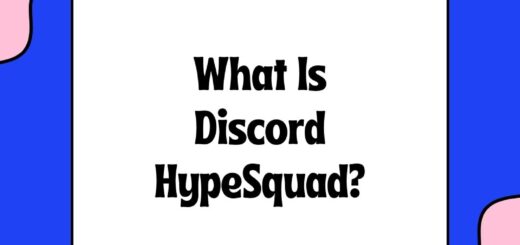Tips for Growing and Managing a Discord Community

Welcome to the ultimate guide on building and maintaining a thriving community on Discord! In today’s digital age, creating an online space where individuals can connect and share ideas is more important than ever. In this blog post, we will explore the key steps to set up your Discord server, including creating engaging community guidelines that set the tone for a positive environment. We’ll also dive into strategies for encouraging active participation within your community and managing and resolving conflicts that may arise. Let’s get started on building the community of your dreams!
Setting up your Discord server
Setting up your Discord server can be a fun and rewarding experience. Whether you’re creating a server for your gaming community, hobby group, or simply for friends and family to stay connected, Discord provides a platform that is versatile and user-friendly. In this blog post, we will walk you through the step-by-step process of setting up your Discord server and provide some tips and tricks to make your server engaging and welcoming.
Before diving into the setup process, it’s important to understand the essentials of Discord. Discord is a free voice, video, and text communication platform designed for gaming communities. It allows users to create and join servers where they can communicate with each other through voice chats, text channels, and more. With features like server roles, permissions, and customizations, Discord offers a wide range of possibilities for creating and managing your server.
Now, let’s get started with setting up your Discord server. Here are the steps:
- Create a Discord account: If you don’t already have a Discord account, you’ll need to create one. Visit the Discord website and sign up with your email address.
- Create a server: Once you’re logged in, click on the ‘+’ icon on the left side of the screen and select “Create a Server”. Choose a name for your server and select the region closest to you.
- Customize your server: After creating your server, you can customize it by adding a server icon, setting a server banner, and adjusting other settings such as server verification level and content filtering.
- Create channels: Channels are where your community members can communicate. You can create text channels for different topics and voice channels for group discussions. Consider organizing your channels to make navigation easier for your members.
- Invite members: Now that you have your server set up, it’s time to invite members. Click on the arrow next to your server name, select “Invite People”, and choose the method you prefer to invite friends or community members.
- Set up roles and permissions: Roles and permissions allow you to manage the access and privileges of your community members. Create roles and assign specific permissions to different roles based on their responsibilities or hierarchy within the community.
- Additional customizations: Discord offers a range of additional customizations, such as setting up welcome messages, automod filters, and server bots. Explore these options to enhance the functionality and engagement of your server.
Setting up your Discord server may seem overwhelming at first, but with these steps, you’ll have a solid foundation to build upon. Remember to encourage active participation within your community, create engaging guidelines, and effectively manage and resolve conflicts when necessary. By fostering a positive and inclusive environment, your Discord server will thrive and become a hub for like-minded individuals to connect and share their passions.
Creating engaging community guidelines
When it comes to building and maintaining an online community, one of the key aspects to consider is creating engaging community guidelines. Community guidelines serve as a set of rules and expectations that help ensure a safe, welcoming, and inclusive environment for all members.
So, how do you go about creating effective and engaging community guidelines? Firstly, it’s important to clearly outline the purpose of your community guidelines. Are they meant to govern behavior, content, or both? Identifying the primary focus will help you determine the scope and tone of your guidelines.
Listed below are some key components to consider when crafting your community guidelines:
- Be clear and concise: Keep your guidelines straightforward and easy to understand. Avoid using jargon or complex language that could confuse your community members.
- Set expectations: Clearly outline the behavior you expect from your community members. This includes guidelines on respect, tolerance, and constructive communication.
- Address specific areas: If there are particular topics or types of content that require additional guidelines, make sure to address them separately. For example, guidelines on self-promotion, advertising, or sensitive subjects.
- Encourage creativity: While guidelines help maintain order, it’s also important to foster creativity and self-expression within your community. Allow room for diverse opinions and encourage members to share their unique perspectives.
- Provide examples: Sometimes, it can be helpful to provide examples of acceptable and unacceptable behavior or content. This can help clarify your expectations and guide members in the right direction.
Creating engaging community guidelines is just the first step. Once you’ve developed your guidelines, it’s crucial to ensure that they are effectively communicated to your community members. Consider using different mediums such as pinned posts, chat announcements, or dedicated guideline sections on your community platform.
In conclusion, engaging community guidelines play a vital role in shaping the culture and dynamics of your online community. By setting clear expectations, addressing specific areas, and encouraging creativity, you can create a welcoming and inclusive space for your members to thrive.
Encouraging active participation in your community
Encouraging active participation in your community is crucial for the growth and success of any online platform or organization. When members actively engage and contribute to the community, it fosters a sense of belonging and creates a vibrant and interactive space for everyone involved. In this blog post, we will discuss effective strategies to encourage active participation in your community.
1. Set clear expectations: Clearly define the purpose and goals of your community to set the tone for active participation. Outline the types of contributions you are looking for and the behavior expected from members. This will help create a sense of direction and encourage members to actively engage in discussions and activities.
2. Provide regular updates and valuable content: People are more likely to participate when they feel their time and contributions are valuable. Regularly share updates, news, and resources that are relevant and interesting to your community members. This can include blog posts, articles, videos, or even exclusive content. Ensure the content is informative, engaging, and encourages members to share their thoughts and opinions.
3. Foster a supportive and inclusive environment: Create a safe and welcoming space where everyone feels comfortable expressing themselves. Discourage any form of harassment, discrimination, or toxic behavior. Establishing clear community guidelines and enforcing them consistently will help maintain a positive atmosphere and encourage active participation from members of diverse backgrounds.
4. Gamify participation: Introduce gamification elements to make participating in your community more fun and rewarding. For example, you can create badges or levels to recognize members’ contributions or host contests and challenges. Providing incentives, such as exclusive access to certain features or discounts, can also motivate members to actively engage in discussions and activities.
5. Foster meaningful interactions: Encourage members to connect and engage with each other by creating opportunities for meaningful interactions. This can include hosting virtual events, organizing discussions or Q&A sessions, or creating special interest groups or forums. Facilitating connections and promoting collaboration will not only encourage participation but also foster a sense of community within your platform.
In conclusion, encouraging active participation in your community requires a combination of clear expectations, valuable content, a supportive environment, gamification, and opportunities for meaningful interactions. By implementing these strategies, you can create an engaging and thriving community that benefits both your members and your organization.
Managing and resolving conflicts within your community
Conflict is an inevitable part of any community or group, and it is essential to have effective strategies in place for managing and resolving conflicts. Ignoring or mishandling conflicts can lead to a toxic environment within the community, causing members to disengage and potentially leading to its downfall. In this blog post, we will explore strategies and techniques for successfully managing and resolving conflicts within your community.
One of the first steps in managing conflicts is to remain calm and approach the situation with a clear mind. This involves setting aside any personal biases and focusing on understanding the underlying issues causing the conflict. As a community manager, it is crucial to create an environment where everyone feels heard and valued. Actively listening to each party involved in the conflict can go a long way in finding a resolution that satisfies all parties.
Communication is key when it comes to managing conflicts within a community. Encouraging open and honest dialogue between the involved parties can help in gaining a better understanding of each other’s perspectives and finding common ground. This can be facilitated through forums, chat rooms, or even scheduled meetings where everyone can express their thoughts and concerns in a respectful manner.
- Mediation: In situations where conflicts are particularly heated or complex, it may be beneficial to bring in a neutral third party to mediate the discussion. This person can help guide the conversation and ensure that it remains focused on finding a resolution. The mediator should be impartial and skilled in conflict resolution techniques.
- Establishing clear guidelines: Prevention is always better than cure. By creating and communicating clear community guidelines from the outset, you can minimize the occurrence of conflicts. These guidelines should outline expected behavior, consequences for violations, and the steps for conflict resolution.
- Conflict resolution techniques: Various techniques can be employed to resolve conflicts within a community. These include compromise, collaboration, avoidance, or forcing a resolution. The choice of technique depends on the nature of the conflict and the dynamics of the community.
In order to effectively manage and resolve conflicts, it is important to follow through on the proposed solutions. This may involve monitoring the situation to ensure that the resolution is implemented and addressing any lingering tensions or concerns. Regularly assessing and evaluating the conflicts and resolutions within the community can help identify recurring patterns and guide future conflict management strategies.
In conclusion, managing and resolving conflicts within a community requires a proactive and open-minded approach. By promoting effective communication, implementing conflict resolution techniques, and establishing clear guidelines, you can create a thriving and harmonious community where conflicts are addressed and resolved constructively.
Frequently Asked Questions
How do I set up my Discord server?
To set up your Discord server, you can start by creating a server through the Discord app or website. Simply navigate to the server creation page, choose a name and region for your server, and then customize settings and permissions to your liking.
What are some tips for creating engaging community guidelines?
When creating community guidelines, it’s important to be clear and specific about expected behavior, while still allowing for flexibility. You can consider including rules about respect, appropriate content, and consequences for violations. It’s also helpful to regularly update and communicate these guidelines to members.
How can I encourage active participation in my community?
There are several ways to encourage active participation in your community. You can host regular events, create discussion channels, ask for input and feedback from members, recognize and reward active members, and foster a welcoming and inclusive environment where everyone feels comfortable sharing their thoughts and ideas.
What strategies can I use to manage and resolve conflicts within my community?
When managing conflicts within your community, it’s important to have clear guidelines and a fair moderation system in place. Encourage open communication and provide channels for members to report issues. When resolving conflicts, strive to mediate and find common ground, but be prepared to enforce consequences if necessary.
How can I encourage positive interactions between members?
To encourage positive interactions between members, lead by example as a respectful and engaged community leader. Foster a friendly and inclusive environment, promote collaboration and support among members, and establish positive communication norms. Encourage active listening, empathy, and constructive feedback.
What are some effective moderation tools that can be utilized on Discord?
Discord offers a range of moderation tools to help manage your community. These include features like role-based permissions, message and user moderation, channel slow mode, message filtering, and bots with moderation capabilities. Familiarize yourself with these tools and use them to maintain a healthy and safe community environment.
How can I grow and scale my community effectively?
To grow and scale your community, focus on creating valuable content and experiences for your members. Market your community through social media, collaborations, and word-of-mouth. Engage with your community regularly, listen to feedback, and make adjustments as needed. As your community grows, consider appointing trusted members as moderators to help with management.